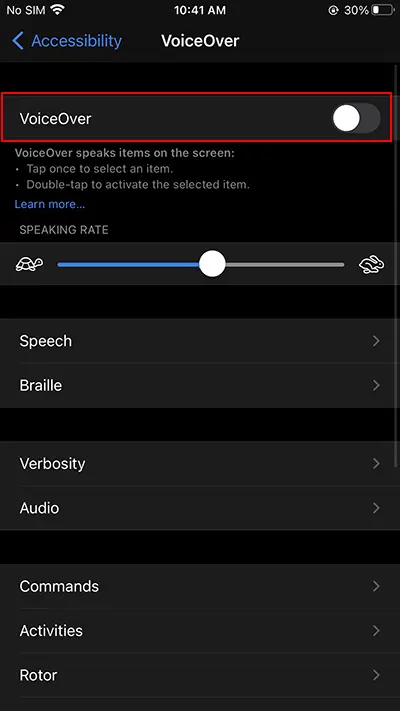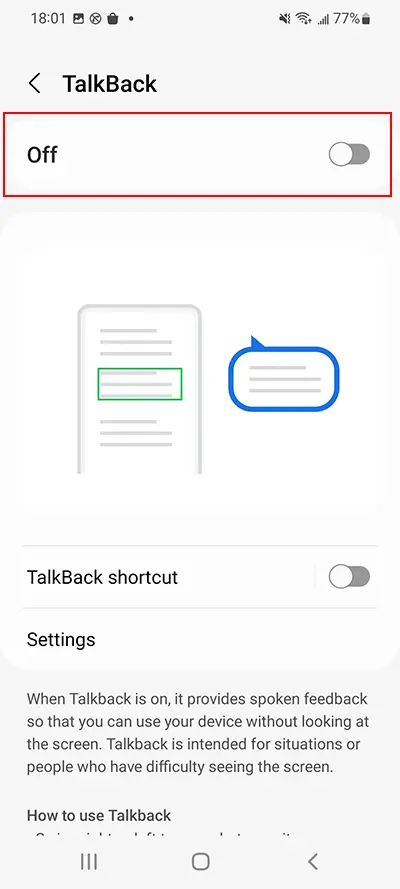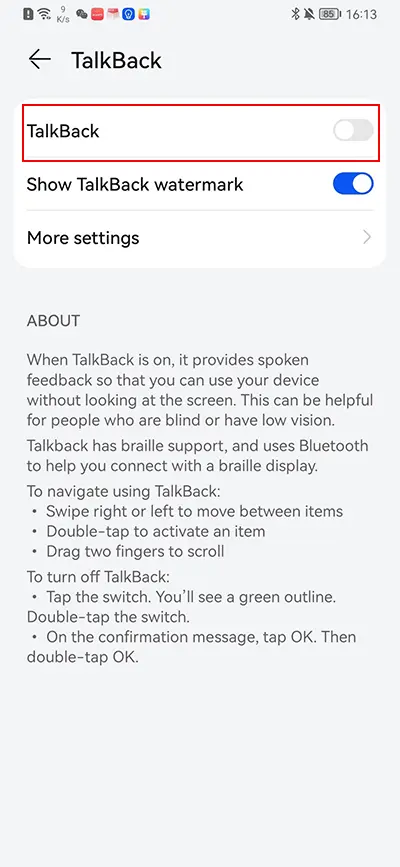How to enable screen reader
A screen reader renders text content as speech output for people with visual impairments. Mobile operating systems usually have a built-in screen reader.
iOS uses VoiceOver, while Android, Talkback.
To enable the Screen Reader feature on your device, please follow the steps below:
iOS
● Open your Settings app
● Tap Accessibility
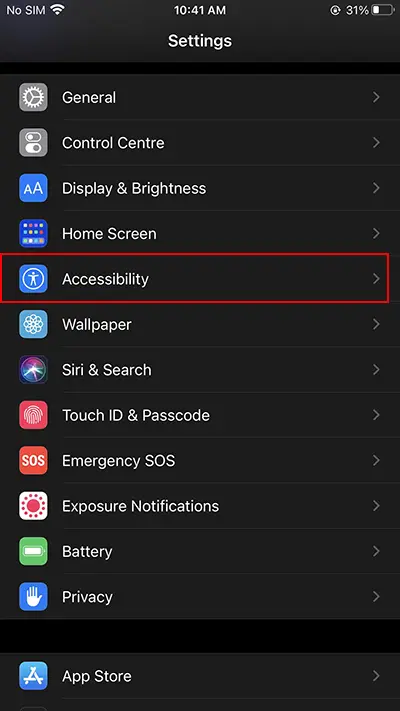
● Tap VoiceOver
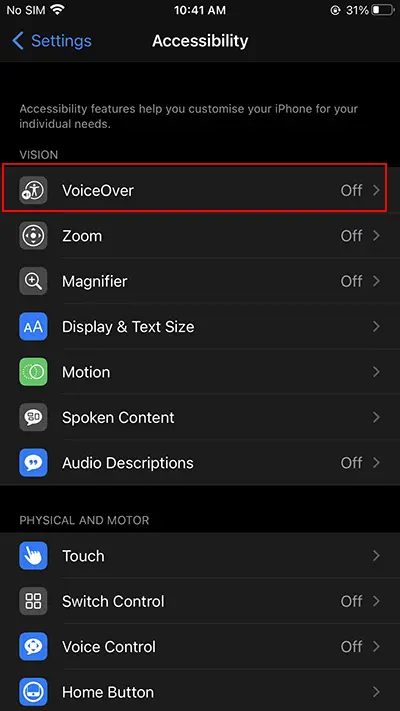
● Turn VoiceOver on or off
Android/HarmonyOS
Applicable devices include but are not limited to:
Samsung Galaxy S21
● Open your Settings app
● Tap Accessibility

● Tap TalkBack
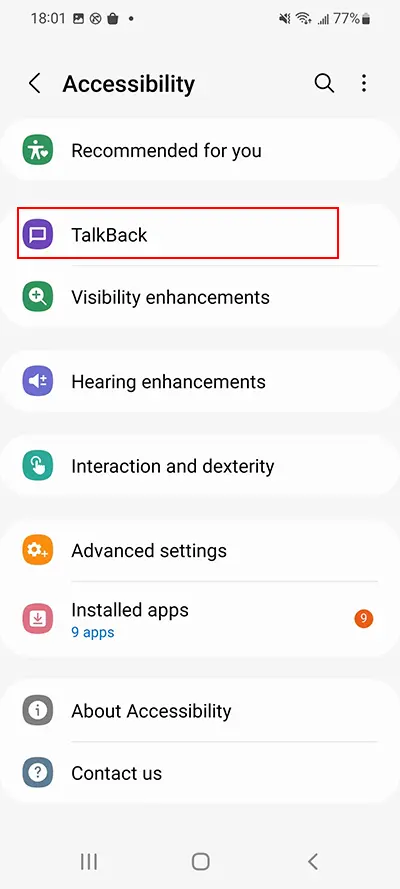
● Turn TalkBack on or off
Huaiwei P30
● Open your Settings app
● Tap Accessibility features

● Tap Accessibility
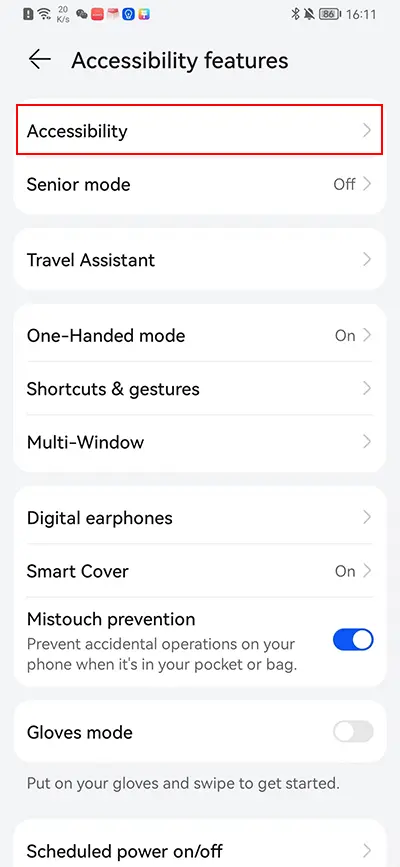
● Tap TalkBack
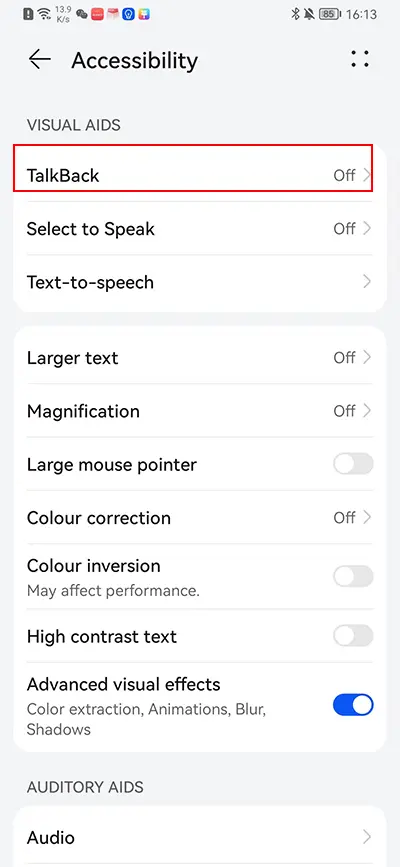
● Turn TalkBack on or off
Google Pixel 6
● Open your Settings app
● Tap Accessibility
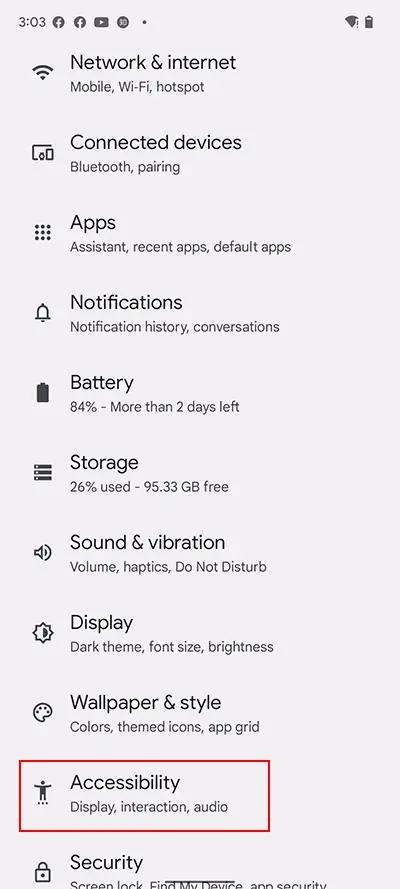
● Tap TalkBack
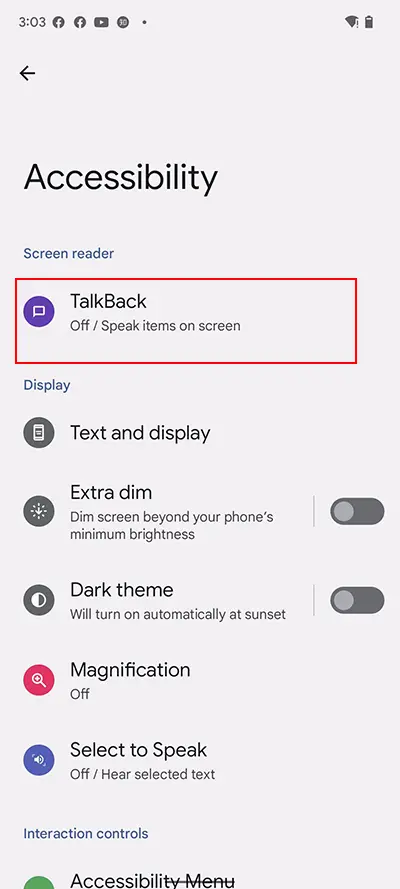
● Turn Use TalkBack on or off
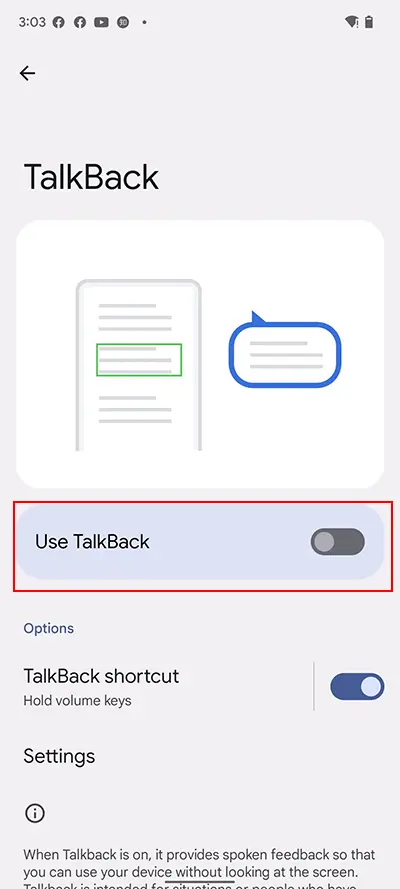
Market Insights

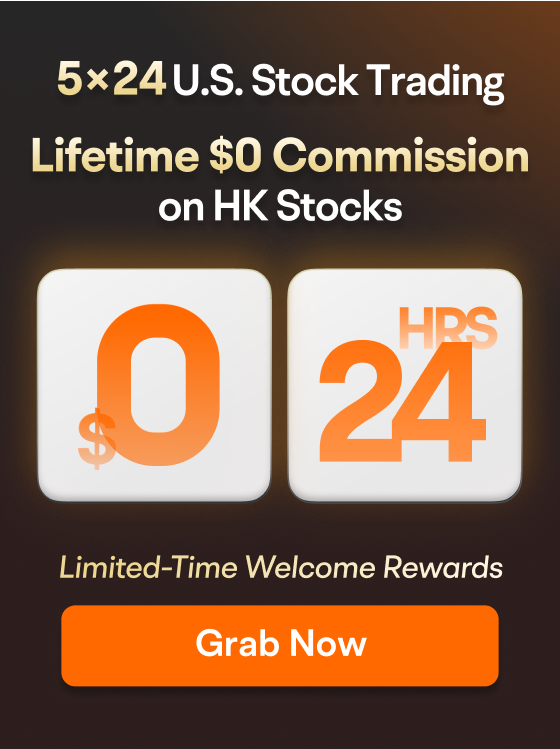


HK Tech and Internet Stocks HK Tech and Internet Stocks
Stocks of companies primarily involved in technology and internet sectors in the HK stock market. Stocks of companies primarily involved in technology and internet sectors in the HK stock market.
View More
Nancy Pelosi Portfolio Nancy Pelosi Portfolio
Former U.S. House Speaker Pelosi, renowned as the "Stock Market Queen" in politics, concentrates her investment portfolio on tech giants in AI and semiconductors. Her core strategy involves purchasing call options for leveraged trading to maximize potential returns. Former U.S. House Speaker Pelosi, renowned as the "Stock Market Queen" in politics, concentrates her investment portfolio on tech giants in AI and semiconductors. Her core strategy involves purchasing call options for leveraged trading to maximize potential returns.
Invest with Futu! Invest with Futu!
Hot Topics Hot Topics
Tariff game between the US and Europe shakes the market! Will TACO happen again?
Amidst the global market turbulence triggered by the US-Europe dispute over Greenland, a single post by Trump instantly reversed market tren Show More
Futubull Options Sir
Jan 19 17:47
Options Weekly 0119 | Greenland tariff standoff, gold and silver surge again, shocking reversal in Fed chair nominee! Watch Intel, Netflix earnings reports
年頭旺到年尾
Jan 25 15:05
2026 Futu Creators Conference
- No more -