Guidance for Changing vivo's Notification Settings
1. No Sounds, Vibration, or Toasts for New Messages
1.1 Open Futubull > Message > Settings > Notifications > System Notifications
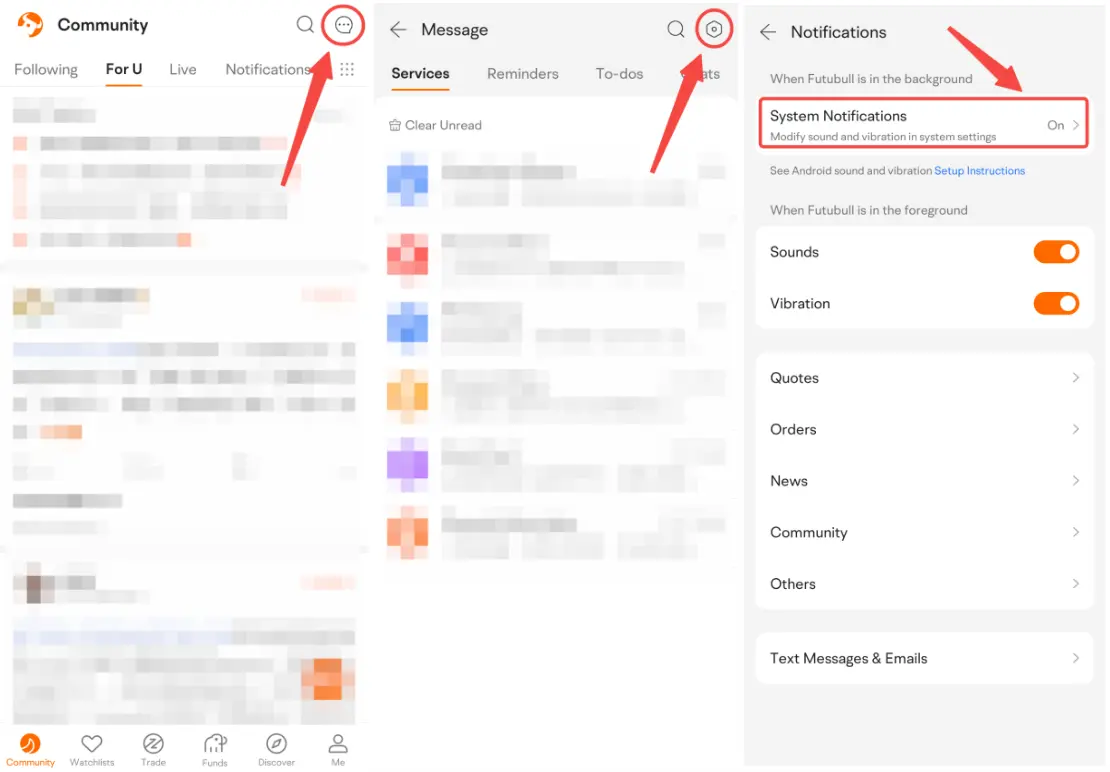
1.2 Tap Notifications. Make sure All Futubull notifications is on.
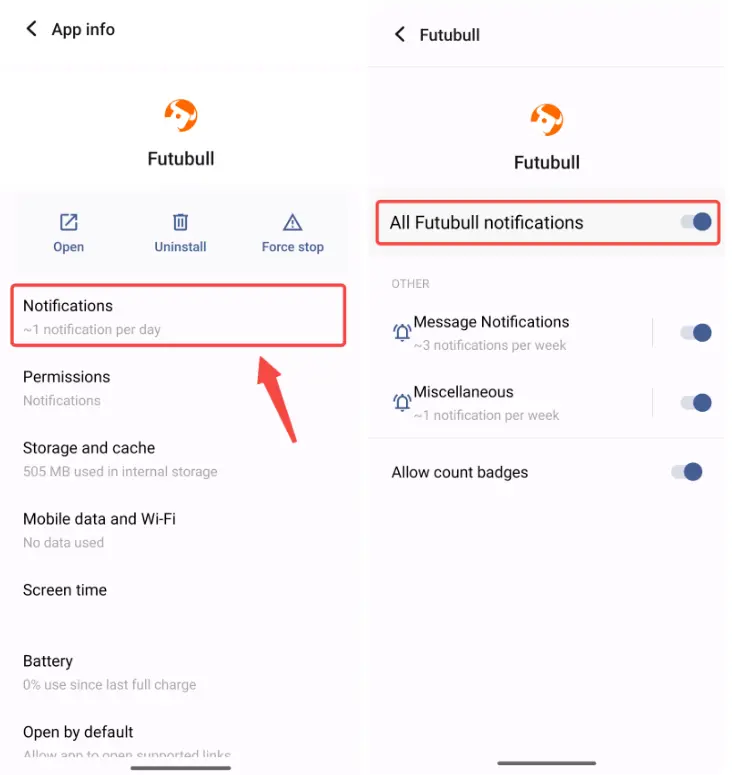
1.3 Tap Message Notifications and Miscellaneous in turn. Turn on Show notifications and choose Default to set a sound. Turn on Pop on screen and Vibration. Set Sound.
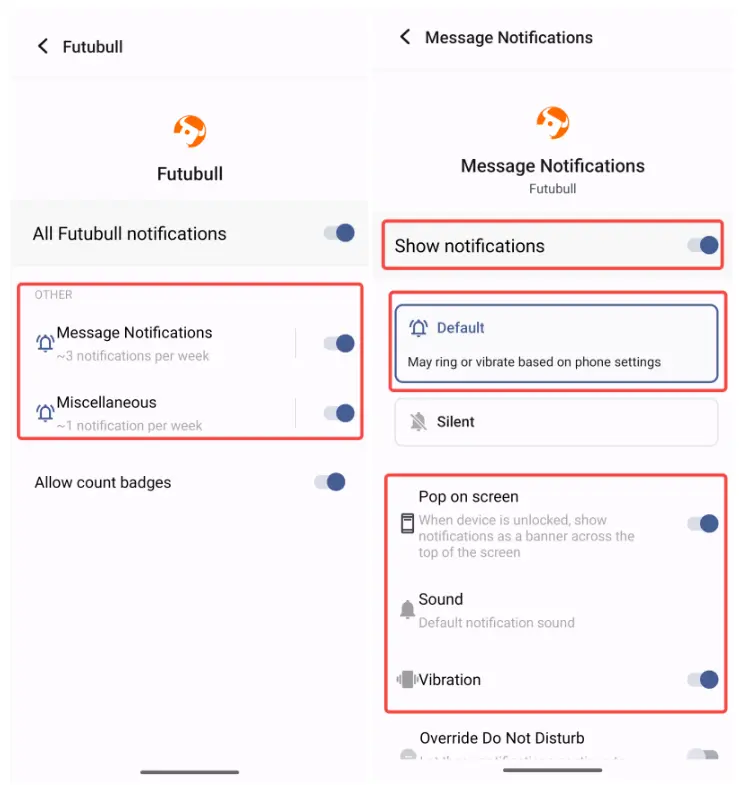
2. Can't Receive New Messages or Messages Delay
2.1 Open Futubull > Message > Settings > Notifications > System Notifications
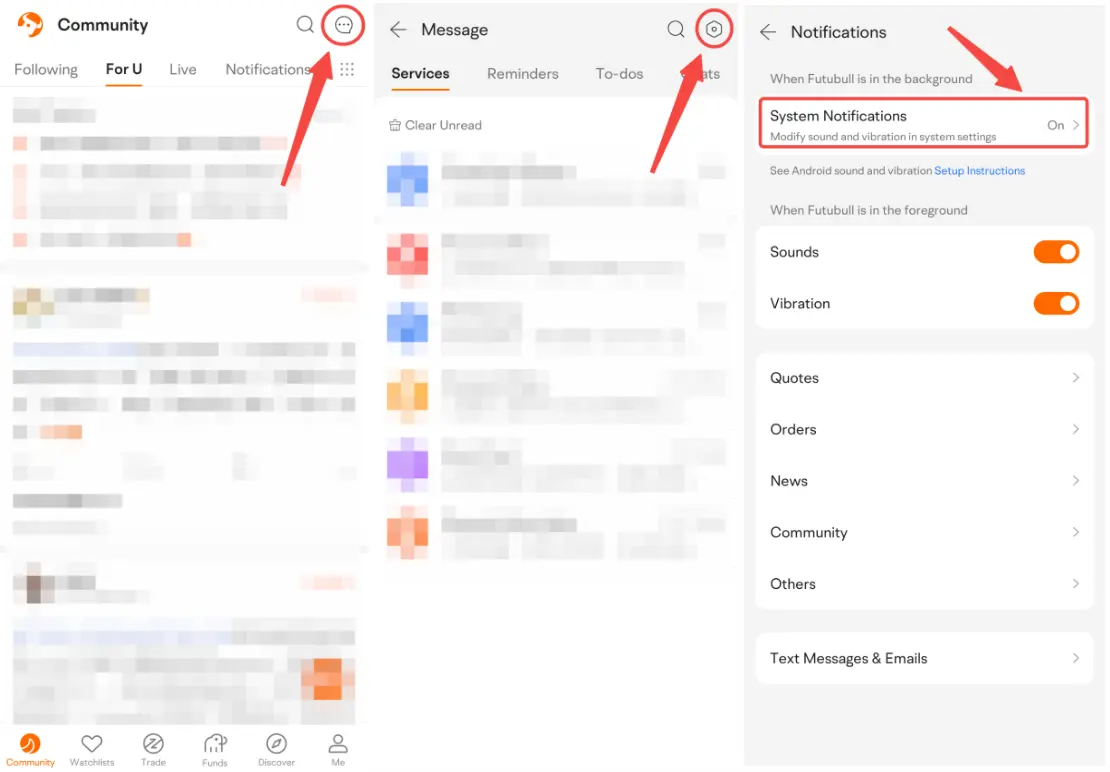
2.2 Tap Battery and choose Unrestricted.
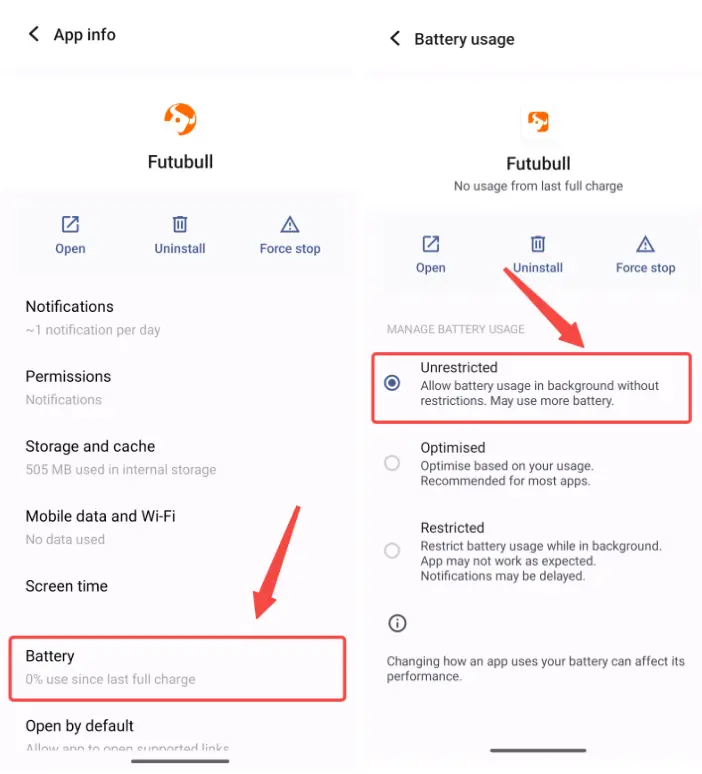
Overview
- 1. No Sounds, Vibration, or Toasts for New Messages
- 1.1 Open Futubull > Message > Settings > Notifications > System Notifications
- 1.2 Tap Notifications. Make sure All Futubull notifications is on.
- 1.3 Tap Message Notifications and Miscellaneous in turn. Turn on Show notifications and choose Default to set a sound. Turn on Pop on screen and Vibration. Set Sound.
- 2. Can't Receive New Messages or Messages Delay
- 2.1 Open Futubull > Message > Settings > Notifications > System Notifications
- 2.2 Tap Battery and choose Unrestricted.