How to Use Global Variables
1. What is a global variable?
A global variable is a custom variable that can be created in multiples.
There are two types of global variables:
1. Numeric global variables: This kind of global variable can be used to record integers or decimals. When setting parameters in conditions/operations, numeric global variables can be used to assign values. For example, create a numeric global variable "a" and set it to "Buy 'a' shares of Apple (AAPL.US)" in the Order Conditions.
2. Symbol global variables: You can directly select the symbol in other conditions/operations without repeatedly searching symbols. For example, if you create a symbol global variable "a" and designate it as Tesla (TSLA.US), it will be set directly to "Buy one share of 'a'" in the Order Conditions.
2. How to create a global variable in a strategy?
Create a variable A in the "Start" properties, with an initial value of the stock's latest price. Please note that global variables are only assigned an initial value when the strategy starts, which is the current stock price.
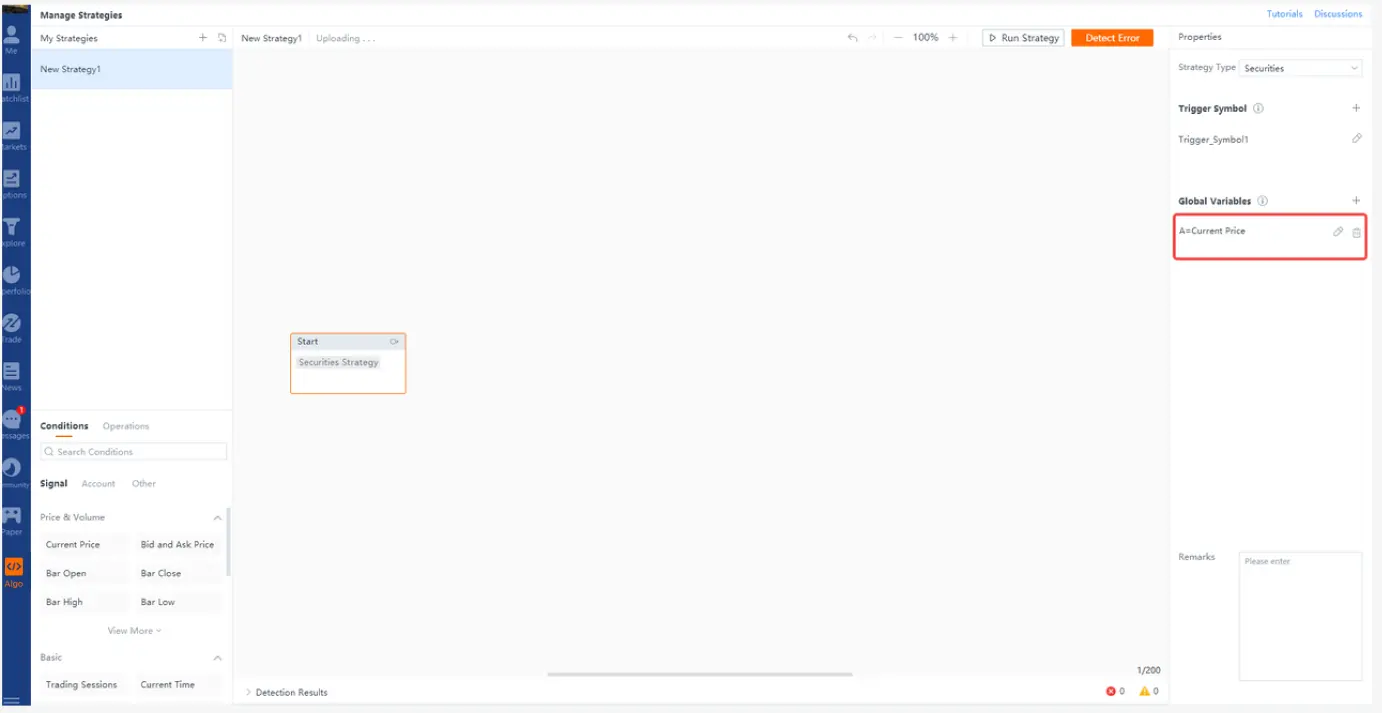
(Images provided are not current and any securities or strategies are shown for illustrative purposes only and are not recommendation.)
You can assign the value A to the global variable A with the "Value Assignment" card and then print the value of the global variable in the Running Log on the Backtest page.
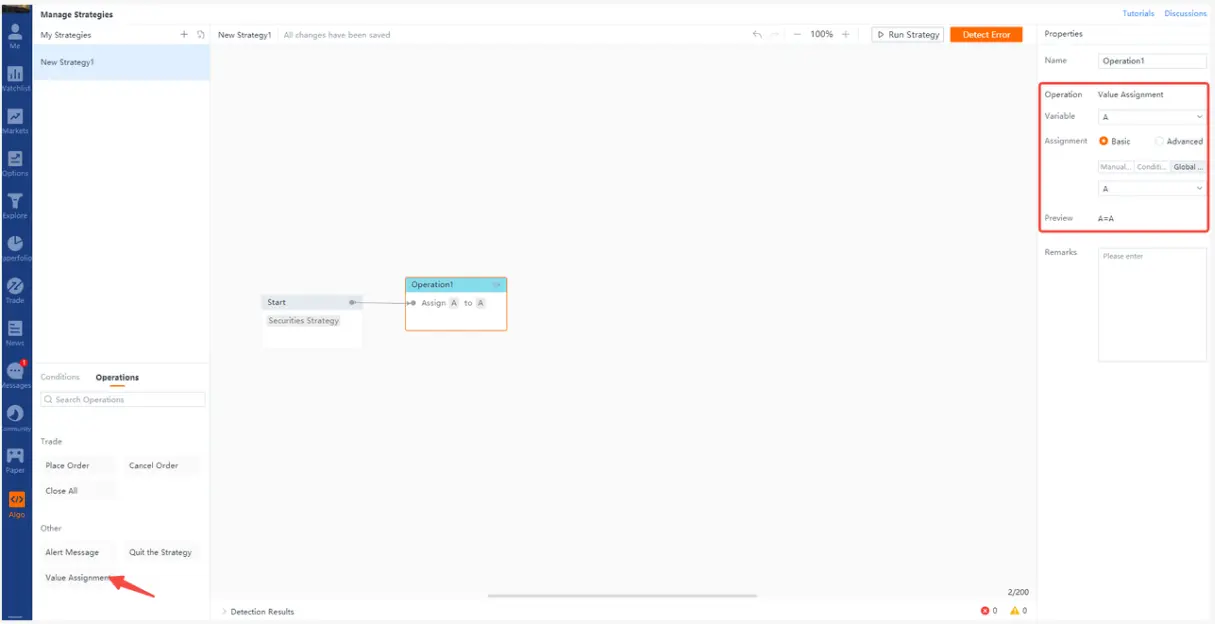
(Images provided are not current and any securities or strategies are shown for illustrative purposes only and are not recommendation.)
The value of the global variable A is displayed in the running log, and it will always be a constant value (see below).
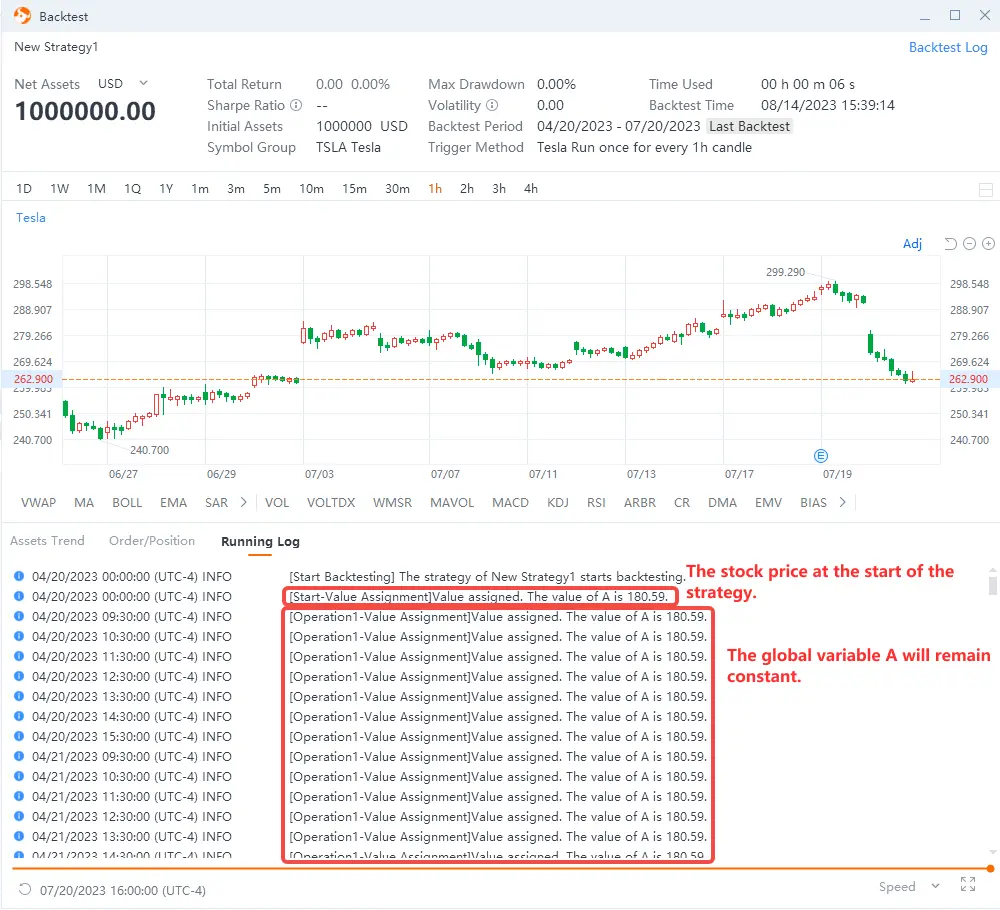
(Images provided are not current and any securities or strategies are shown for illustrative purposes only and are not recommendation.)
3. How to keep a global variable always at the latest stock price when a strategy is running?
Suppose you want to keep the value of the global variable A to be the latest stock price when the strategy is running. In that case, you can assign the latest stock price to variable A with the "Value Assignment".
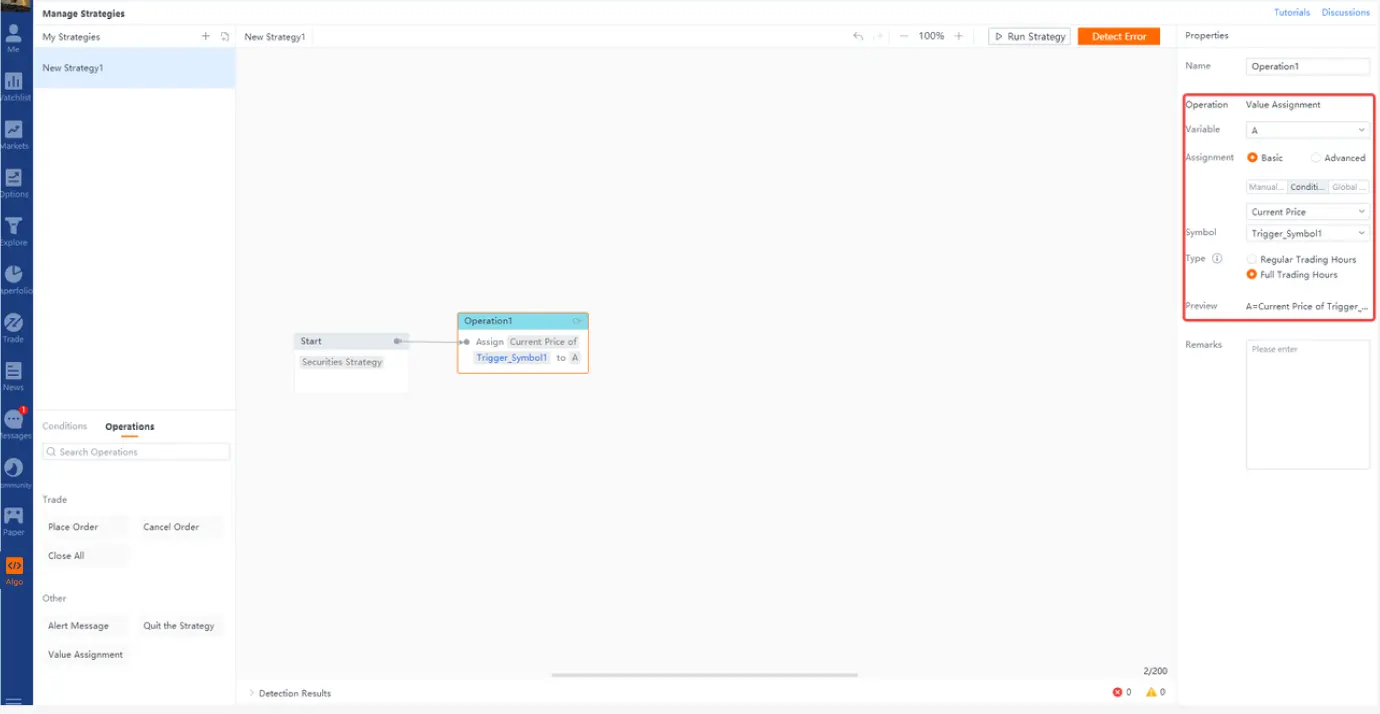
(Images provided are not current and any securities or strategies are shown for illustrative purposes only and are not recommendation.)
This way, the global variable A will hold the updated latest price value.
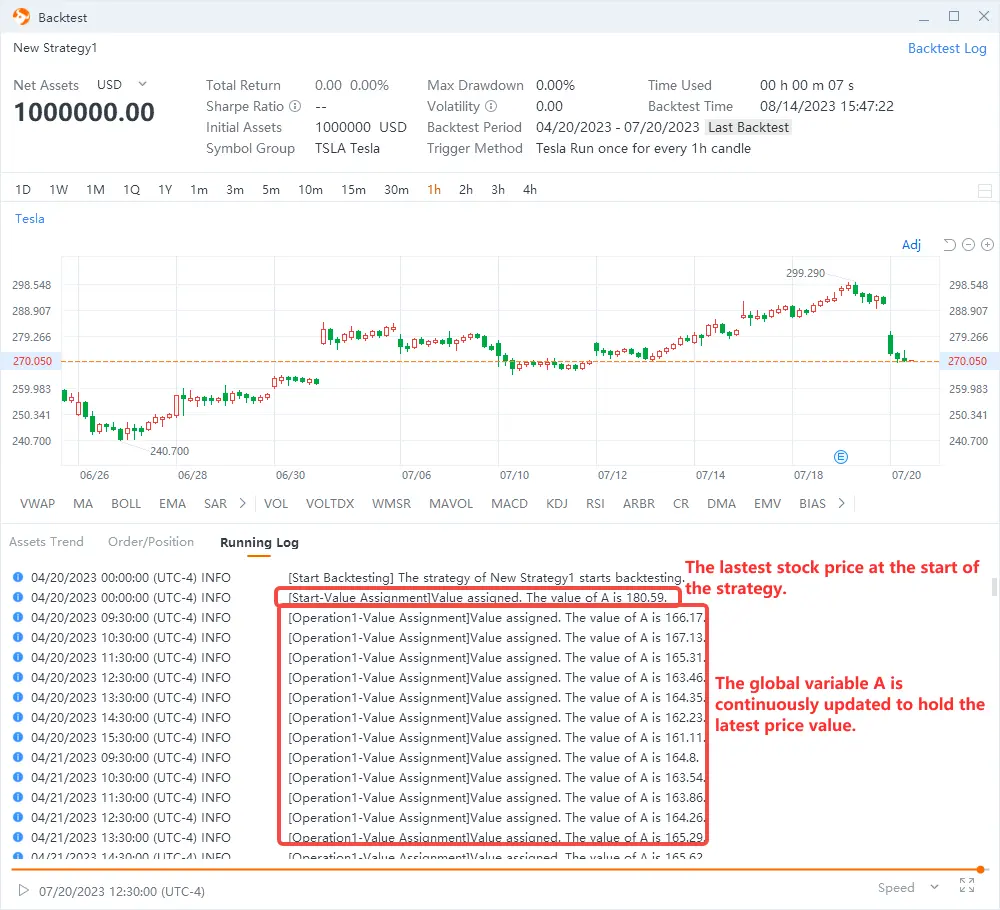
(Images provided are not current and any securities or strategies are shown for illustrative purposes only and are not recommendation.)
Overview
- No more -