Conditions Card - Current Time
The Current Time card uses your device's current time for the following operations:
1. Is the current time later than a specified time?
For example, to determine if the current time is later than 9:30 AM ET when the strategy runs:
Select the comparison ">",
Select the ET time zone,
Set the time to 9:30 AM on the Properties panel
2. Is the current time within a specific period?
For example, to determine if the current time is between 9:30 AM ET on January 1, 2022 and 9:30 AM ET on January 2, 2022:
Drag two Current Time cards onto the canvas,
Set the times shown in the image below,
Run the strategy and it will check if the current time is within this range.
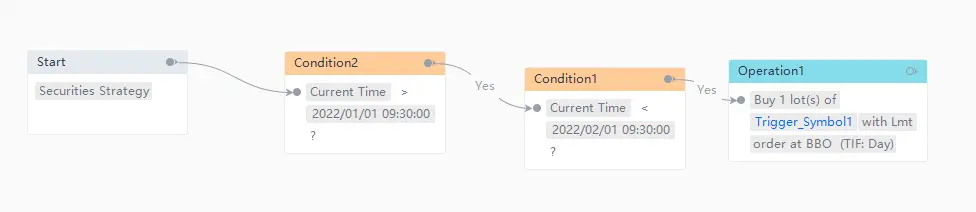
3. Is the current time equal to a specified time each day?
For example, set your strategy to perform a certain action at a specified time every day, such as closing positions 1 hour before the end of the regular trading hours:
Set the year, month, and day to "All",
Set the time to 3:00 PM (15:00),
Run the strategy and it will check if the current time is equal to 3:00 PM (15:00).
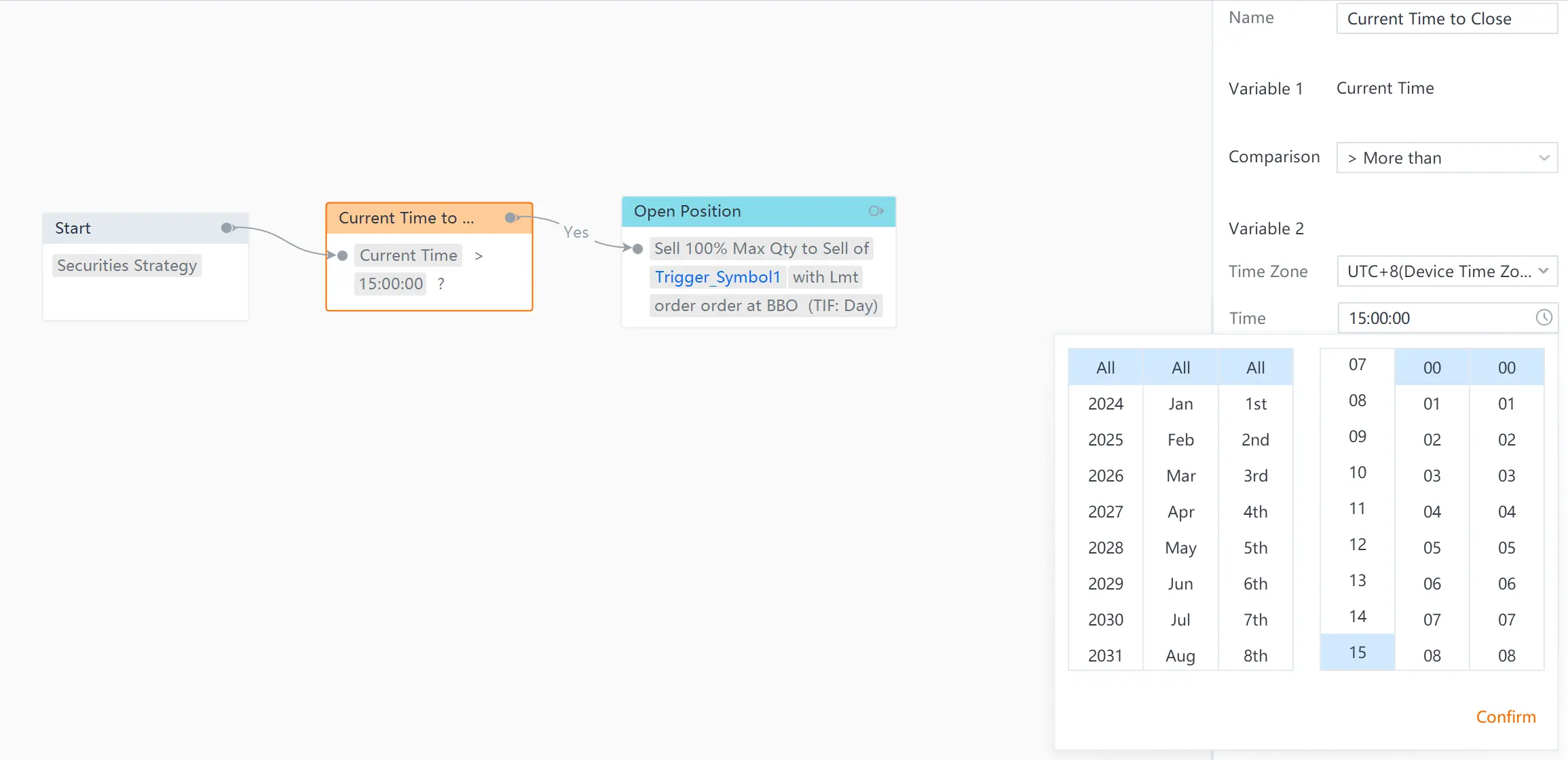
The Current Time card will not affect the frequency of how often your strategy runs. If your strategy is set to run once every 30 minutes, your positions can be closed before the end of trading. However, if your strategy is set to run once per day, it will only run once the market opens, and the positions can't be closed before the end of trading.
Note: The above strategy is for illustrative purposes only and does not constitute investment advice.
Overview
- No more -