How to disconnect the token
To disable the dynamic password protection of Futu Token, you follow the following steps:
1. Log in to the mobile or computer clients of Futubull with the account that you want to disable token protection
2. Operation path: My-Settings-Account and Security-Futu Token
3. Turn the Futu token to "disconnect". After disconnected, Futubull will no longer verify the token code when unlocking the transaction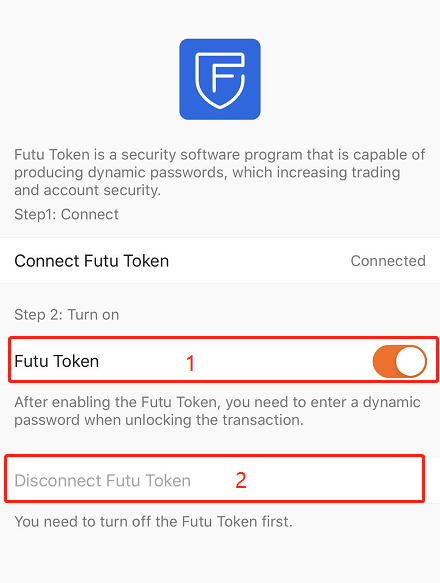
Market Insights

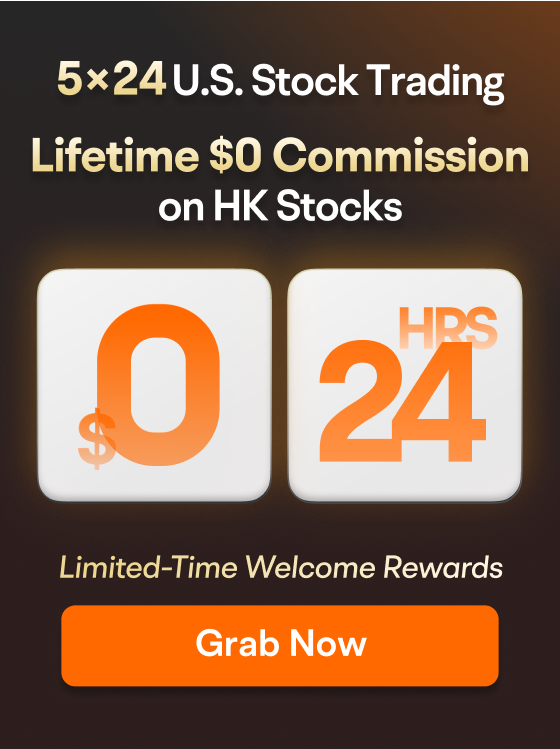


HK Tech and Internet Stocks HK Tech and Internet Stocks
Stocks of companies primarily involved in technology and internet sectors in the HK stock market. Stocks of companies primarily involved in technology and internet sectors in the HK stock market.
View More
Nancy Pelosi Portfolio Nancy Pelosi Portfolio
Former U.S. House Speaker Pelosi, renowned as the "Stock Market Queen" in politics, concentrates her investment portfolio on tech giants in AI and semiconductors. Her core strategy involves purchasing call options for leveraged trading to maximize potential returns. Former U.S. House Speaker Pelosi, renowned as the "Stock Market Queen" in politics, concentrates her investment portfolio on tech giants in AI and semiconductors. Her core strategy involves purchasing call options for leveraged trading to maximize potential returns.
Invest with Futu! Invest with Futu!
Hot Topics Hot Topics
Trump cheers on towards 100,000! Will the Dow continue its surge after breaking through 50,000 point
On February 10 Eastern Time, the Dow Jones Industrial Average hit another all-time high! Previously, on February 6, the Dow surpassed the hi Show More
牛牛課堂
Feb 9 17:49
Is the US stock market entering a recovery phase? Trump and Jensen Huang both 'chiming in' with these three key trends worth watching!
牛头法师
Feb 9 20:39
Wait for the right moment to act
- No more -