华为手机新消息通知操作指引
1. 新消息提醒无响铃、无振动、无弹窗提示
1.1 打开富途牛牛 —> 右上角消息 —> 右上角设置 —> 新消息通知 —>【新系统消息通知】 跳转到系统设置页
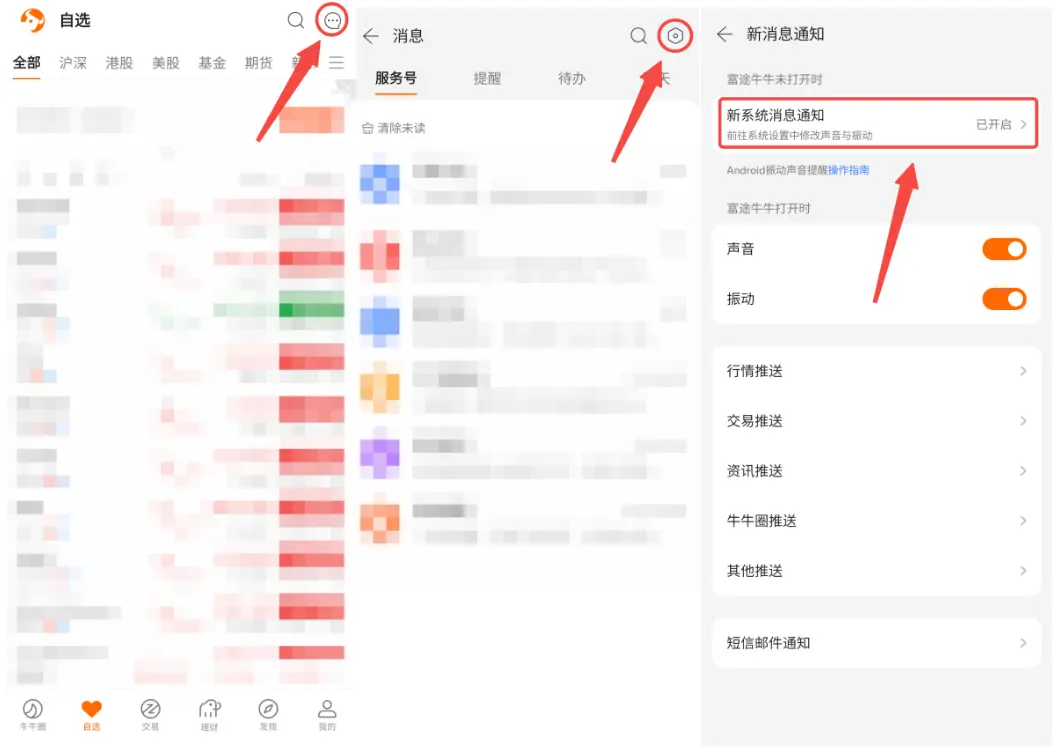
1.2 点击【通知管理】,确认【允许通知】处于开启状态

1.3 依次点击 以下 红框里的每一个类别,检查该类别消息的设置情况,包括:打开【允许通知】,关闭【静默通知】,打开【锁屏通知】 和 【横幅通知】、设置【通知铃声】

2. 消息延迟或完全收不到新消息
注:请确保华为 HMS core 更新为 2.6.1 版本及以上,华为 EMUI 的版本更新为 4.1 版本及以上。
2.1 打开富途牛牛 —> 右上角消息 —> 右上角设置 —> 新消息通知 —>【新系统消息通知】 跳转到系统设置页
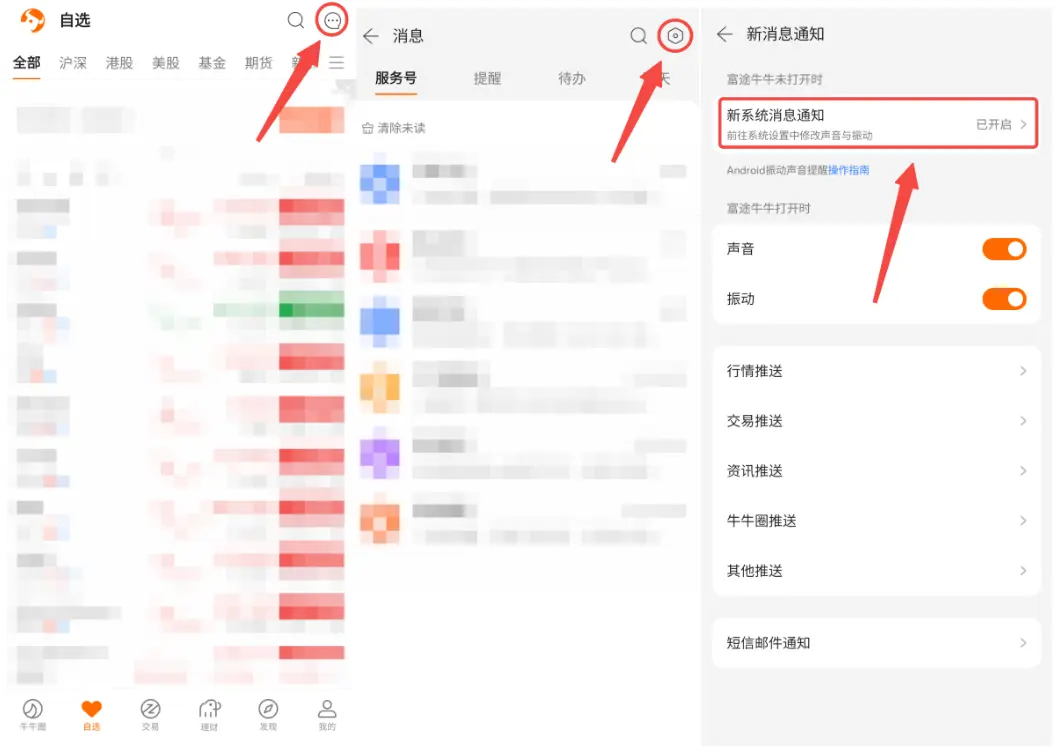
2.2 点击【耗电详情】,点击【启动管理】,关闭【自动管理】,打开【允许自启动】、【允许关联启动】、【允许后台活动】
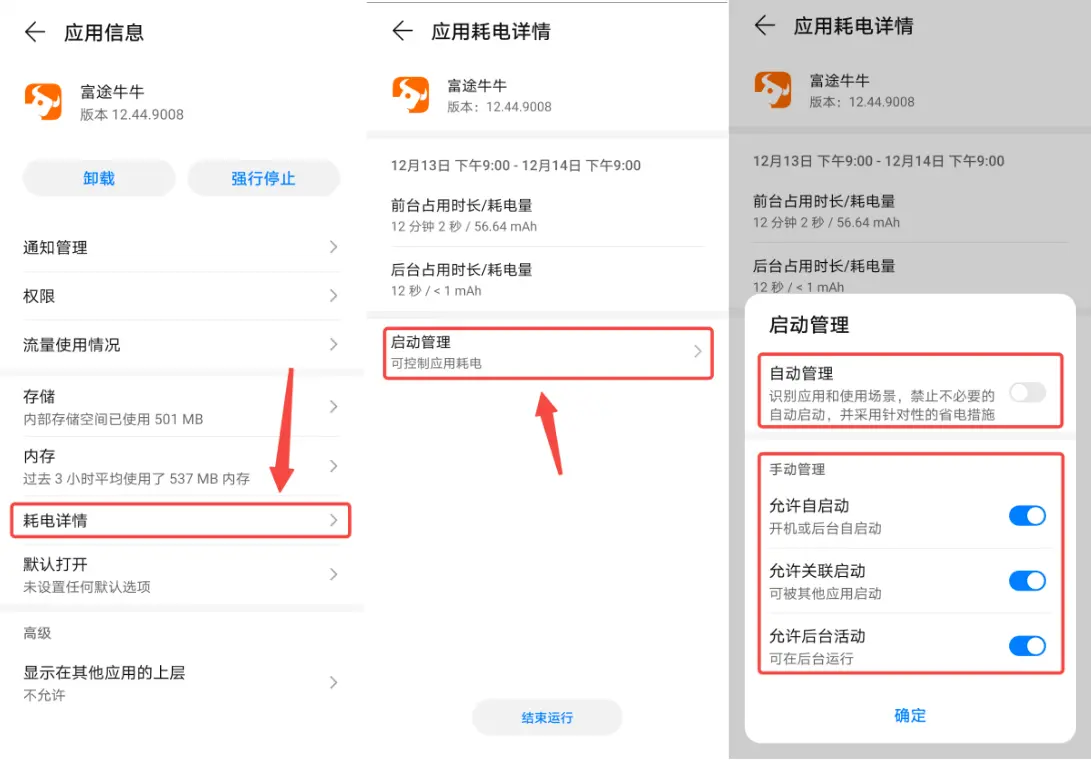
本篇目录
- 1. 新消息提醒无响铃、无振动、无弹窗提示
- 1.1 打开富途牛牛 —> 右上角消息 —> 右上角设置 —> 新消息通知 —>【新系统消息通知】 跳转到系统设置页
- 1.2 点击【通知管理】,确认【允许通知】处于开启状态
- 1.3 依次点击 以下 红框里的每一个类别,检查该类别消息的设置情况,包括:打开【允许通知】,关闭【静默通知】,打开【锁屏通知】 和 【横幅通知】、设置【通知铃声】
- 2. 消息延迟或完全收不到新消息
- 2.1 打开富途牛牛 —> 右上角消息 —> 右上角设置 —> 新消息通知 —>【新系统消息通知】 跳转到系统设置页
- 2.2 点击【耗电详情】,点击【启动管理】,关闭【自动管理】,打开【允许自启动】、【允许关联启动】、【允许后台活动】
热门市场机会



佩洛西持仓 佩洛西持仓
前美国众议院议长佩洛西以其「政坛女股神」之称闻名,其投资组合聚焦于人工智慧(AI)与半导体等科技巨头。投资策略核心在于买入看涨期权进行杠杆操作,以放大回报潜力。 前美国众议院议长佩洛西以其「政坛女股神」之称闻名,其投资组合聚焦于人工智慧(AI)与半导体等科技巨头。投资策略核心在于买入看涨期权进行杠杆操作,以放大回报潜力。
投资用富途! 投资用富途!
热点话题 热点话题
美欧关税博弈扰动市场!TACO会重现吗?
美欧格陵兰岛争端引发全球市场震荡之际,特朗普一则贴文瞬间扭转市场走势。美东时间1月21日,特朗普公开发文称“已就格陵兰岛问题形成了协议框架,将不会执行原定于2月1日生效的关税”;消息公布后,美股三大股指应声走高,现货金银跳水,比特币站上9万美元,以太坊突破3000美元整数位。此次 展开
富途期权Sir
01/19 17:47
期权周刊 0119 | 格陵兰岛关税博弈,金银又爆升,联储主席人选惊天反转!关注英特尔、奈飞财报
年頭旺到年尾
01/25 15:05
2026年富途创作者大会
- 没有更多了 -